step1 – choose your desired subscription from the store
step2 – add the subscription to the cart and proceed to checkout
step3 – Fill in your Details & Create a new Username & Password
step4 – select your preferred payment gateway and complete your payment
step5 – You will be receiving complete notification to your registered email Instantly
Step6 – Click “My Account” icon.
Step7 – Click “Orders” section
Step8 – Select your purchased Order ID or click “view” section.
Step9 – You will see a screen similar to below screenshot, after scroll down, you will see the login details of the subscription.